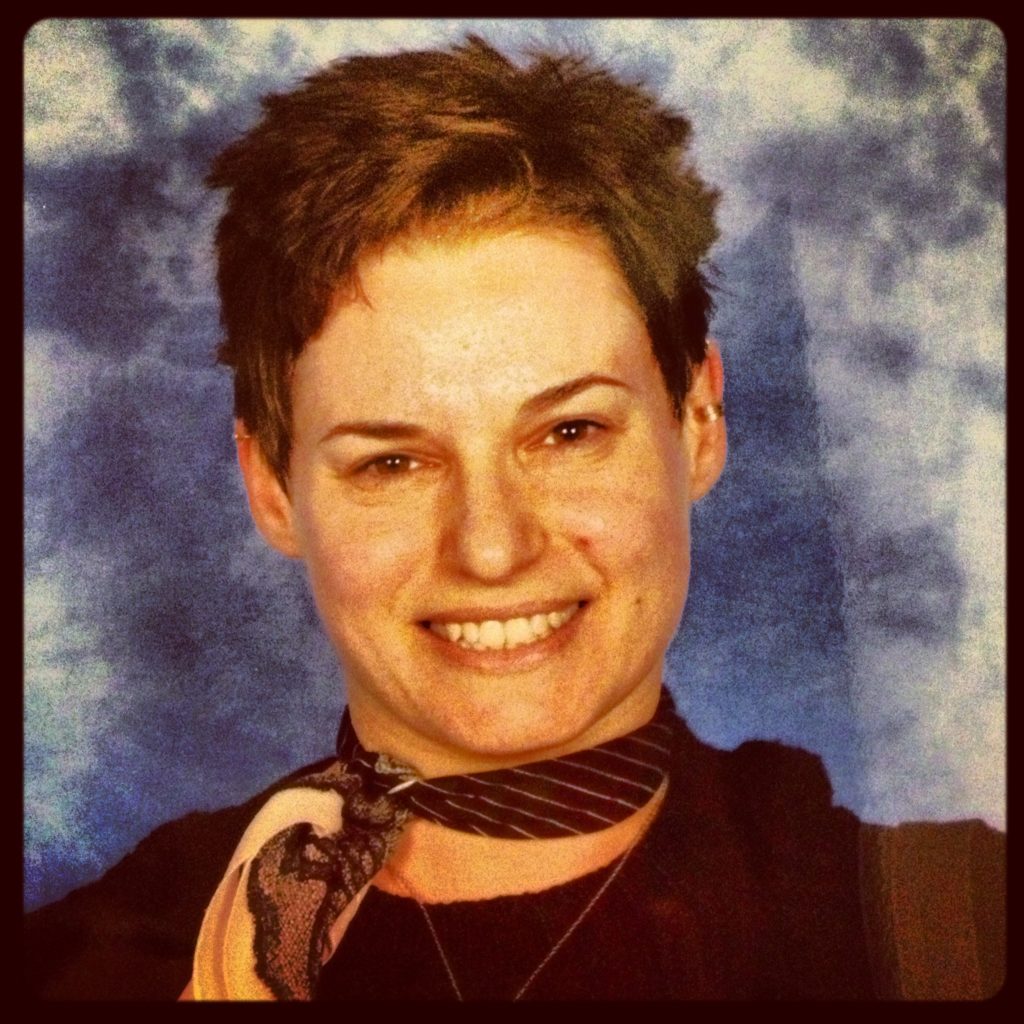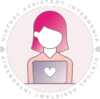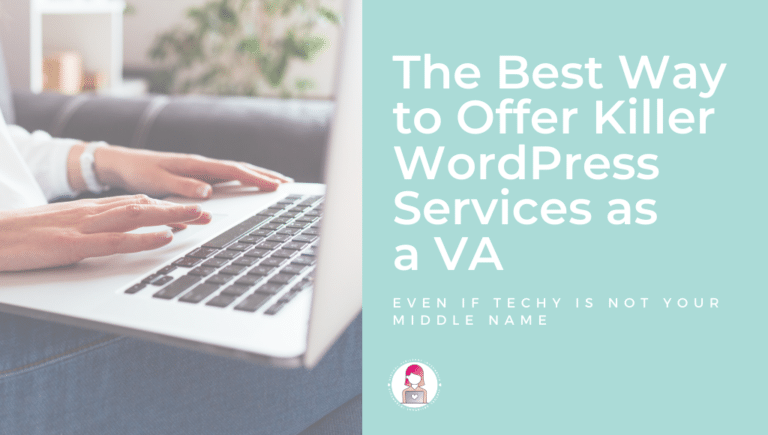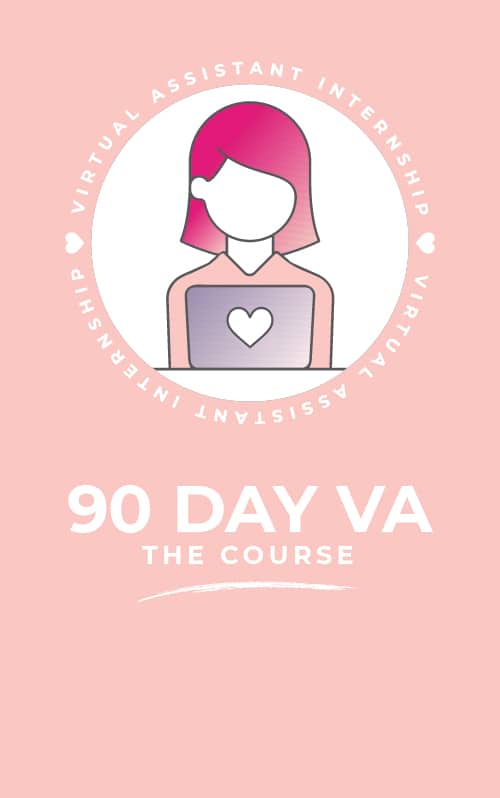“HELP! My WordPress site is DEAD! Do something ASAP!”
You just got off the phone with your favorite client in a state of panic, imploring you to save them from the dreaded white screen of death.
You’re a kickass VA AND a 90 Day VA alum to boot, who delivers amazing results to your clients in social media management and blog writing.
But messing with the backend of WordPress? No way, Jose!
You think WordPress is only for hoodie-clad dudes in dark rooms, hunched over their computers ready to hack a website.
Really? Well, THINK AGAIN.
Before that first bead of sweat appears on your upper lip, know that you can offer killer WordPress services as a VA if you put your mind to it.
But what’s the best way to master WordPress, you ask?
You definitely don’t have to pay through the nose to become a WordPress Rockstar!
There is a simpler and more affordable solution.
Julia Taylor, WordPress developer extraordinaire and boss lady at GeekPack, explains how to tame the WordPress beast and turbocharge your VA career by signing high-end clients, all thanks to your new skill.
In the FREE Work from Anywhere Virtual Summit, Julia shares her story on how she managed to multiply her income as a WordPress developer, starting at $20 per hour and hitting the six-figure mark in just a few months.
Even if you don’t consider yourself techy, WordPress is still a skill worth knowing. You’ll be surprised that mastering it will be a piece of cake for YOU, the amazing VA with a hawkish eye for detail.

What is WordPress?
But first things first. What, exactly, is WordPress?
It’s a Content Management System (CMS), or, in plain English, a platform that allows you to create, publish and manage content on the web instead of having to build a website entirely from the ground up. Pretty cool, huh?
It’s important, however, not to mix up WordPress.org with WordPress.com.
WordPress.com is a blog-hosting platform with restricted possibilities, as it’s free for limited space and only allows you to make very few customizations. Also, it doesn’t let you change the structure of the page.
Remember, it’s ALWAYS WordPress.org.
WordPress vs. Wix, Weebly, and Squarespace
You may have heard of Wix, Weebly, and Squarespace. These are three easy-to-use platforms that can help you build a website just by dragging and dropping stuff into a provided template without any coding involved.
So, why not use those instead and get the job done?
The truth is, you CAN use them if your client is strapped for cash, and they want a basic website. But as soon as their business starts to grow, they’ll eventually want to move to WordPress. Here’s why:
WordPress is a robust and SEO-friendly self-hosted platform. It comes with customizable themes and plugins and supports responsive mobile sites, whereas Wix, Weebly, and Squarespace have very limited options.
So, having cleared any confusion on what WordPress is and its endless possibilities, let’s dive into the best way to learn this amazing skill that’ll boost your income and turn you into a WordPress Hero!
Here’s the three-stage roadmap Julia suggests any wannabe WordPress Wonder Woman should follow:

1. Learn to code in HTML and CSS
You might wonder what knowing how to code has to do with learning WordPress.
After all, there are countless page builders, themes, and plugins out there to help you build a WordPress website without having to write a single line of code.
Yes, you’re 100% right.
BUT, if you want to stand out from the crowd and make the big bucks, you MUST learn how to code.
Coding will allow you to not only build exquisite WordPress websites but also to customize, maintain, and, above all, fix them when they get hacked.
Although it is the most popular CMS, being used by over 35% of all websites, WordPress is also the most vulnerable one, making it an easy target for hackers.
You don’t have to be a tech guru or a math genius to learn to code. You can simply start with HTML and CSS, the two fundamental coding languages:
- HTML (Hypertext Markup Language) is the Web structure, meaning that it is impossible to have a website without it. HTML elements are the building blocks of a website and are represented by tags.
- CSS (Cascading Style Sheets) is all about your website’s style and how the user views it. It’s about the fonts, the colors, the image size, etc.
Think about a website like a car: HTML is the parts of the car that you can view or click, like its doors, windows, windshields, etc., in other words, the car’s structure.
On the other hand, CSS provides the style, shape, general look, and feel. It’s what makes your car red or black.
You’ll write your HTML and CSS code in a text editor like Sublime Text or Atom (all of them free to install on your computer). A text editor is your online notebook since a Word doc or Google doc won’t cut it in this case.
There are many free resources from which you can quickly learn HTML and CSS. Check out freeCodeCamp, Codecademy, or W3Schools, and you’ll learn the ropes pretty quickly.

2. Master WordPress
After unlocking the secrets of HTML and CSS, you’ll start getting into the nitty-gritty of WordPress and mastering it bit by bit. The best way to do this is by learning how to build a WordPress website from scratch.
OK, don’t freak out now! Building a WordPress website from scratch means that you’re familiarizing yourself with the anatomy of all WordPress elements.
This will make you a WordPress expert and help you offer killer WordPress services to your clients.
Here’s how to do it:
- Download a local development environment, such as Local by Flywheel, where you’ll work on your website before it goes live.
- Go to WordPress.org and install the software. Play around with the Twenty Twenty theme, an off-the-shelf layout created for WordPress. Don’t think twice about getting your hands dirty and messing up.
- Take a look at the WordPress file structure and template hierarchy in the WordPress Codex, a sort of WordPress encyclopedia, where you can find anything on the platform.
- Download Underscores, a great starter theme for newbies, as it allows you to add your own code and turn it into a full-fledged WordPress theme.
- Create a WordPress child theme so you don’t lose any changes you make with every new update of your website. A child theme is a clone of your main, or parent, theme.
- Get to know PHP (Hypertext Preprocessor), the backend coding language of WordPress. PHP is what makes a WordPress website interactive.
Remember the car analogy? PHP is like the car’s engine or its brakes; it allows your car to move and hit the road at full speed.
PHP is used in plugins, those pieces of software containing functions that can be added to your website, and do cool things like optimizing your website for SEO (hello, Yoast plugin!) or reducing annoying spam emails (Akismet plugin, anyone?).
It’s also used in widgets that can make the sidebars of your website look beautiful by adding content and features to them.
If you want to dabble in PHP, Codecademy and W3Schools are your best buddies, but you can learn from the official PHP manual, too.
Bear in mind that PHP may look baffling at first, and you’ll need to be patient to understand it better. But don’t get deflated; play around with it, and after a little while, it’ll be causing you fewer headaches.
Learning to build a WordPress site from scratch will morph you into a kick-ass troubleshooter. You’ll be able to deal with any WordPress challenge, and you’ll become the go-to WordPress person for your clients.
And then, BOOM!
You’ll raise your rates with every new WordPress site you build.
You’ll create maintenance packages to have a steady monthly income.
Feel the freedom, girl!
Work on your own terms, whenever and wherever you feel like.

3. Find a Community of Like-Minded People
It’s super important to be surrounded by other geeks in your awesome coding journey.
If your friends or family get that deer-in-the-headlights look when you mention WordPress, seek a tribe that will fully understand you and won’t judge you.
- Start searching for Facebook groups about WordPress to exchange ideas and get inspiration to keep making progress.
- Find an accountability buddy that’ll cheer you on with every small win.
- Follow WordPress-related hashtags on Twitter.
- Go to local meetups, or, since nowadays we’re all quarantined because of COVID-19, join virtual networking events.
Learning to code can be difficult at times and can make you want to throw your computer out the window. Just don’t give up, no matter how frustrated you may feel.

A breakdown always comes before a breakthrough.
Remember, knowing how to code and diving deeper into WordPress (without limiting yourself to just drag-and-drop website building with premade themes anyone can use) could be an invaluable asset in the eyes of any potential client.
It’s the best way to learn how to problem-solve, and it’ll help you gain the confidence to deal with any WordPress request, no matter how hard it may sound at first.
So, are you ready to surrender yourself to the magic of code and start charging more? Does offering killer WordPress services as a VA sound like music to your ears?
If your answer is a resounding YES, check out the Work from Anywhere Virtual Summit RIGHT NOW! You’ll find out how you can dip your toes in coding, as well as the best way to niche down to WordPress development AND make six figures WITHOUT a Computer Science degree or a tech background.
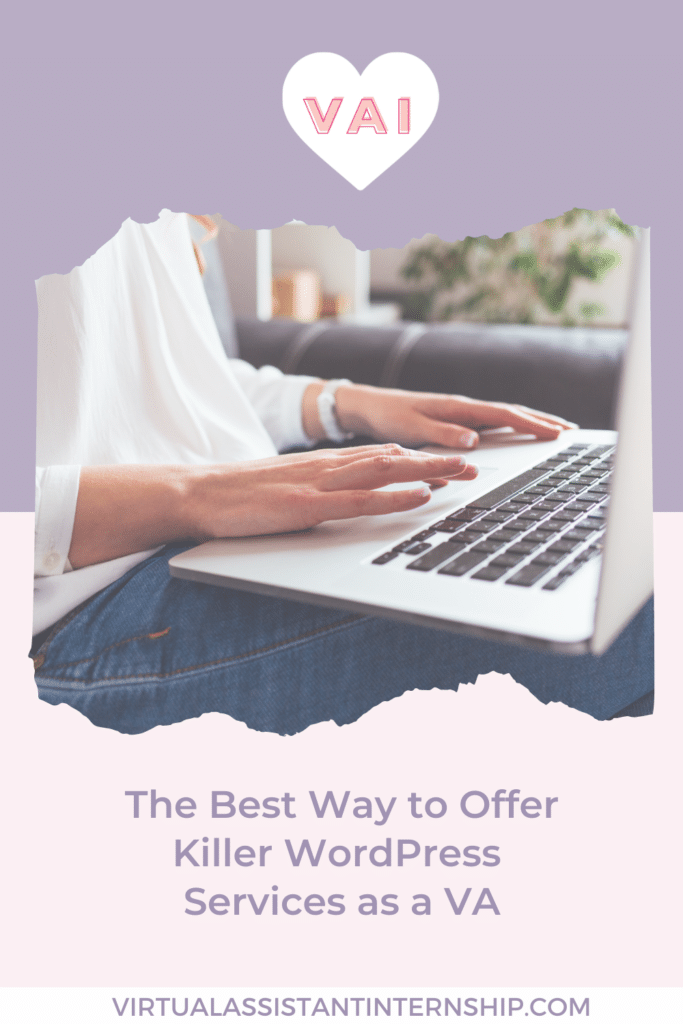
In 90 Day VA, Esther teaches her students how to research and repurpose current content into blogs for the VAI website. Zoe is the student we’ve chosen this week to feature what she’s learned in the course. Get to know her: