So you’ve finally done it.
- You’re completed your skills training, like the ones offered in the 90 Day VA program.
- You’ve prepped your portfolio and your media samples.
- You’ve applied to a whole stack of jobs, and finally, someone wants to officially hire you!
They just have one question: “How much do you charge?”
Ahhhhhhhh!
Before you run away screaming, know that you are not alone. Money, hourly rates, package rates, charging someone else for your services are all daunting topics.
And most of the time, the only reason this question scares or intimidates us is that we are a little unsure of how to actually go about calculating our pricing.
How do you know if you’re asking for too much? How do you know if you’re underselling yourself?
In this blog post, we’re going to go over the different types of pricing options you can provide, factors to take into consideration when determining your rates, and then we’ll walk you step-by-step through the process of setting your ideal freelance rate as well as give you a cute and comprehensive infographic to download!
Grab your free downloadable Freelancer Rate Calculator!
Want to grab this FREE Infographic? Hit the button below to download it via Facebook Messenger!
Disclaimer: When it comes to pricing, there is rarely a one-size-fits-all. Everything will require customization and tweaking to be adjusted to suit and fit your own personal services and needs. We can give you clear guidelines and factors to take into consideration but know that this will require experimentation and your own input! Please keep that in mind when figuring out your pricing.
And without further ado, let’s get into the post by first looking at the main types of ways you can be billing clients or customers.
3 Types of Online Service Pricing Models
1. Hourly rates
Hourly rates are as simple as they sound. You bill for every hour that you work for a client. This can be done through hour tracking systems like Toggl, Time Doctor, etc.. or the hours can be reported by you to the client manually. This is normally decided on a case-by-case basis between you and the client.
Hourly rates are:
- Good for projects that are hard to scope out before you begin work
- Bad for scaling as your time is directly connected to how much you earn
- Bad for charging for the value you’re bringing to a client or project
Hourly rates vary across industries, but just to give you an example of what these can range like…

Average Hourly Rates for Virtual Assistants
- Low-end: $10-$15/hr USD depending on the job (e.g. data entry, social media engagement, light social media management)
- Mid-level: $20-$35/hr USD for more skilled and experienced virtual workers (e.g. brand management, graphic design, project management, podcast management)
- High-end: $40+/hr USD for our highest level of worker (e.g. speaker management, operations management, accounting, higher-end sales copywriting, sales funnel building, etc)
We recommend to all the girls that complete 90 Day VA and have the skills training and development to never go below $15/hr. If you have been trained in such a comprehensive and modern program, you are ready to be making at LEAST $15/hr. Most girls go up past the $25/hr mark quickly!
If you’re curious about how much you’re able to actually make online, check out this blog post on “How Much Can You Really Make Working Online?” HERE.
If you’re looking for jobs that pay $30+/hr, we have a Youtube video just for you HERE.
2. Retainers
A retainer is normally set up on a per-period basis (monthly/weekly), and it includes a set amount of hours that you reserve for a client.
For example: you work as a VA for a client, and they want to reserve you for 20 hours a month. Your retainer is then set up to be billed monthly at the fixed price of 20 hours x $20/hr (your hourly rate). No matter how many hours you work (as long as it’s less than the allotted hours), you will be paid that fixed amount of $400 every month.
What if you go over the amount of hours in the retainer? Good question.
Normally this is discussed individually with a client, but our recommendation is to let the client know before you hit your reserved amount of hours for this client, and ask if they’d like you to continue on and have you just bill for overtime.
Retainers are:
- Good for stability and knowing how much money you’ll be making monthly
- Good for not feeling micro-managed by having to track each task
3. Project-based price
Project-based pricing is normally reserved for online service providers that offer set packages such as web developers or designers. They may charge a set project-based price for the development and design of one website with X amount of pages.
Important! With project-based work, it is crucial to know what is in scope for the project and to have clear guidelines on what’s included as well as other relevant details such as revision rounds included.
If all the details are not hammered out before you sign a contract, you could end up with a never-ending project, drowning in scope creep and working way more than what you originally budgeted for the project.
Project-based pricing is:
- Good for those that have set projects and packages
- Good for those that are more or less familiar with the full scope of their projects and packages
4. Task-based price
Task-based pricing is similar to project-based pricing but tends to be a fixed price per small task to be completed.
For a Virtual Assistant, these tasks can be things like:
- Creating a packet of 10 Pinterest pin designs
- Writing 1 blog post
- Creating 5 social media caption variations
- Setting up one landing page
For each of these ‘small’ tasks, it may be easier for you and the client to have a fixed cost instead of a variable hourly cost. This can make it easier for the client to budget and easier for you to do your work instead of worrying about tracking hours or doing it as quickly as you can.
Task-based pricing is:
- Good for those that don’t want to worry about tracking time or being limited
Aside from these main 4, there are of course other less-popular alternatives such as profit share, commission-based pricing, value-based pricing, and of course, the traditional fixed monthly salary if you end up as a full-time contractor.
Grab your free downloadable Freelancer Rate Calculator!
Want to grab this FREE Infographic? Hit the button below to download it via Facebook Messenger!
With these 4 types of pricing models in mind, let’s go into some factors to take into consideration for your calculations.
4 Factors that Impact How Much You Charge as an Online Service Provider
1. Type of Skills
Some skills like web development, graphic design, sales funnels and direct response copywriting are higher paid than others because they are more specialized skills.
Most of the time, this has to do with supply and demand as these skills take longer to learn, develop and hone.
If you’re looking to uplevel, I highly recommend joining the free Work from Anywhere Virtual Summit as it covers a whole spectrum of different online job options.
2. Your Expenses
One of the most important factors to take into consideration when determining your hourly rate is your expenses. If you have way more expenses than others, you may need to charge more to cover your costs in order to live a sustainable lifestyle.

Don’t forget about expenses like:
- All business costs (advertising, equipment, insurance, legal or accounting fees, subscriptions, office space or coworking membership, etc..)
- Saving for Retirement
- Income tax
- Health insurance
Cost of living can (but doesn’t have to!) impact how you determine your rates.
We firmly believe that someone’s geographical location should not have anything to do with how much they’re paid, but I know that for some, a lower daily living expense means they are able to start at a lower hourly rate than others.
Being able to start at a lower hourly rate when you’re just getting started can be quite beneficial as you’ll be able to gain more experience working from the ground up — it gives you flexibility to experiment!
Again, this is totally up to you if you want to take this into account when calculating your rates.
3. Your Experience
Experience will always play a part in determining your rates. Someone who has 5 years’ worth of experience and is familiar with all softwares and tools that a company may use will obviously have higher earning potential than those that are fresh in the business.
The more experience you gain in your field and the more value you can bring to your clients through your experience, the more you’ll be able to increase your rates.
4. Your Happiness
This is an important one to mention, and I don’t think it’s talked about as much as it should be.
As a freelancer, I often adjust my hourly rates depending on how much I would enjoy working with someone and how bad I want to work with them; whether it’s because they’re super rad, they have lots to teach me, the work sounds super interesting or their business is something I really believe in, I do take these factors into consideration.
I call this the ‘how much I like you’ variable in the calculation of my rate.

This is completely up to you, again. You do not have to adjust your rates depending on who you’re pitching, but it can help to have wiggle room in your rates especially if you’re pitching your dream client.
Often times, being flexible can also help you ‘get your foot in the door,’ and then once you’re in, you can then climb within their team and increase your rates slowly to where you want it to be.
Plus, I think it’s important to account for clients that will help you grow and that will be a pleasure to work with.
How to Set Your Rates as an Online Service Provider: Your 5-Step Guide
Step 1: Start with your target annual salary
How much do you want to ideally be making a year? Don’t be shy!
Write that number down.
Step 2: Calculate new expenses and overhead
You are technically self-employed which means you’ll have new expenses, tax obligations, and additional overhead that your employer would have done for you before.
The best part of being a contractor is that you still have long-term work but you are just paid more overall because you have these types of things to pay for yourself.
Here are some costs to keep in mind:
- Office space/coworking membership
- Wifi
- Subscriptions (to invoicing softwares, to design softwares, to web hosting, etc..)
- Advertising & marketing
- Equipment (Laptop, phone, monitor, keyboard mouse, etc..)
- Self-employment income tax
- Health insurance & paying into a retirement fund
Step 3: Arrive at your new adjusted annual salary
Take your target salary and minus your expenses to find your actual adjusted annual salary.
This is your income after all your expenses have been paid out.
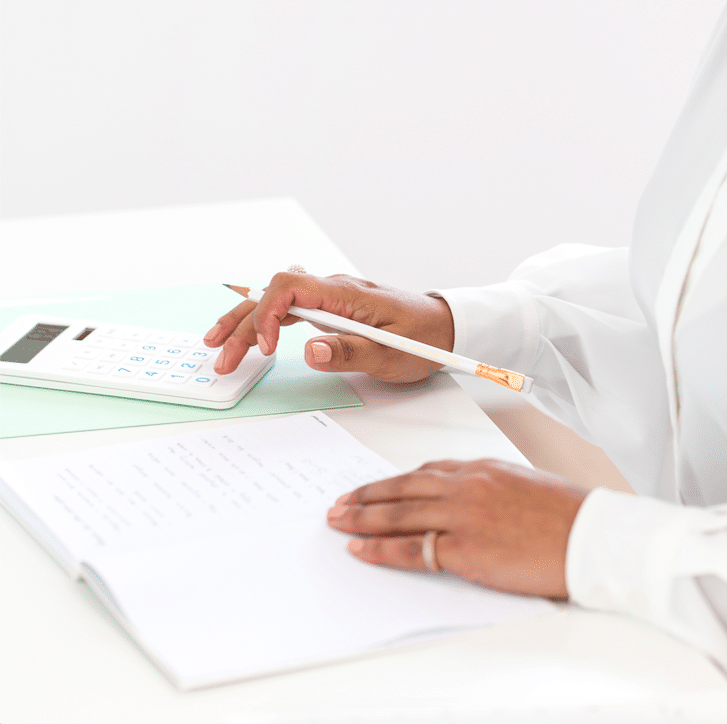
Step 4: Determine how many hours you want to work per year
Figure out how much time you can realistically work and how many hours are actually billable.
Billable means you are being paid for the hours you’re working.
Billable hours are:
- Hours you’re working on client work and billing for it
Billable hours are not hours you spend:
- Setting up your office space
- Invoicing clients
- Tweaking your own website
- Applying and interviewing for new jobs
When determining your billable hours, don’t forget to account for:
- Weekends
- Holidays (Christmas, birthdays, etc..)
- Vacations that you’d like to take
- Buffer for sick days!
Calculate out how many hours a week, a month and a year you are actually going to be billing for.
Step 5: Divide your adjusted annual salary by billable hours per year
Now… you can divide your real annual salary by the amount of billable hours per year. You’ll then be left with the hourly rate you should be charging if you want to be making your ideal salary.
Maybe you’ll find that the hourly rate is too high or too low. That’s fine! Adjust the different elements if you’d like a higher or lower annual salary, adjust it if you’d like less billable hours or if your expenses increase.
This formula is just here to tell you how much you ideally NEED to be charging in order to hit your target annual salary accounting for your expenses and how many hours you’re actually going to be working.
We also made this handy step-by-step process into a little guide for you in infographic format. Pop in your email below if you want to download it and refer to it in the future!
Grab your free downloadable Freelancer Rate Calculator!
Want to grab this FREE Infographic? Hit the button below to download it via Facebook Messenger!
And if you’re looking to uplevel, I highly recommend checking out our skills training course, 90 Day VA. 90 Day VA comes with modules and lessons covering a whole range of online skills including content repurposing, project management, social media management, website management, PR, and so much more!
If you’re curious about the program, feel free to join our free masterclass where we walk you through all the basics of getting started as a versatile Virtual Assistant and how to get those up-leveled skills!
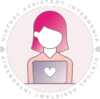
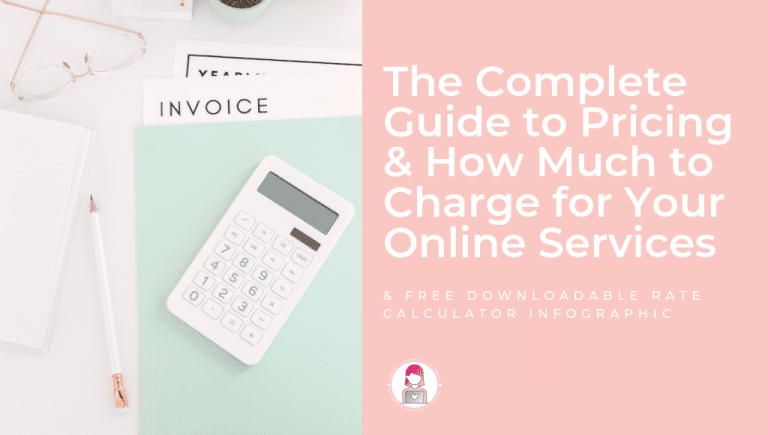
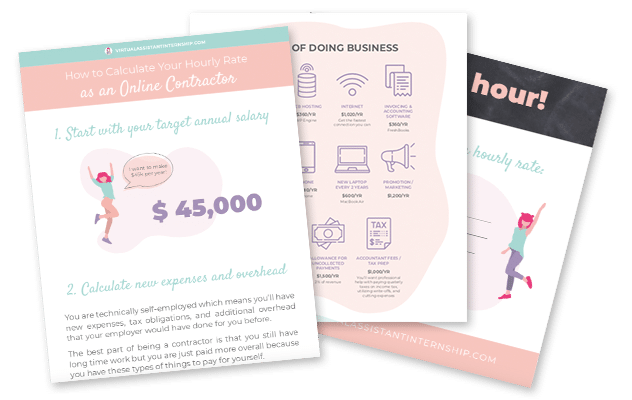

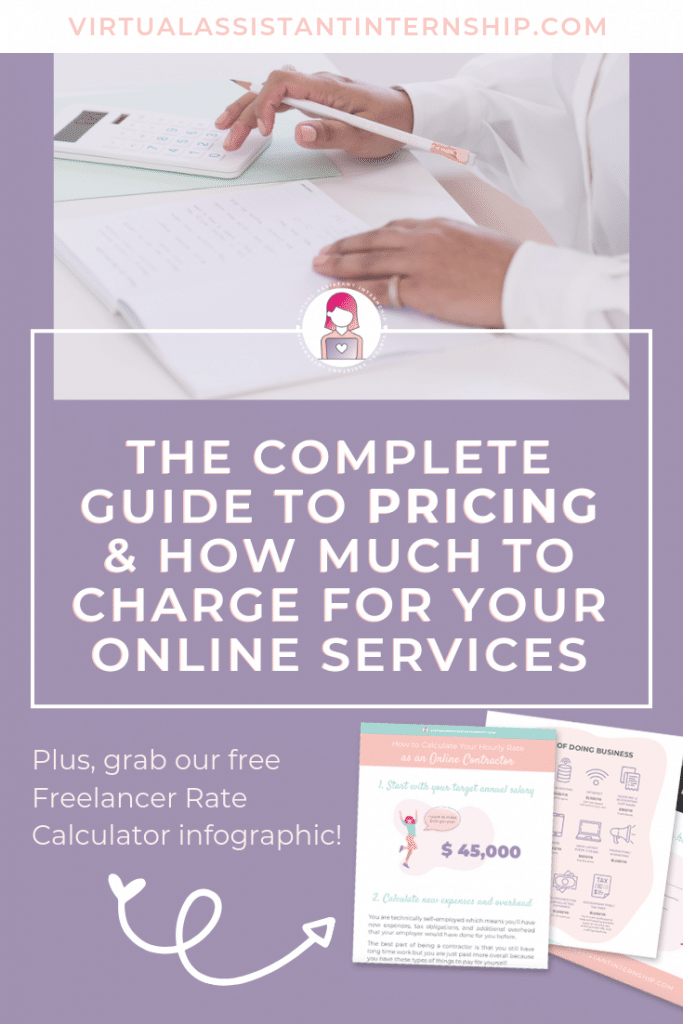
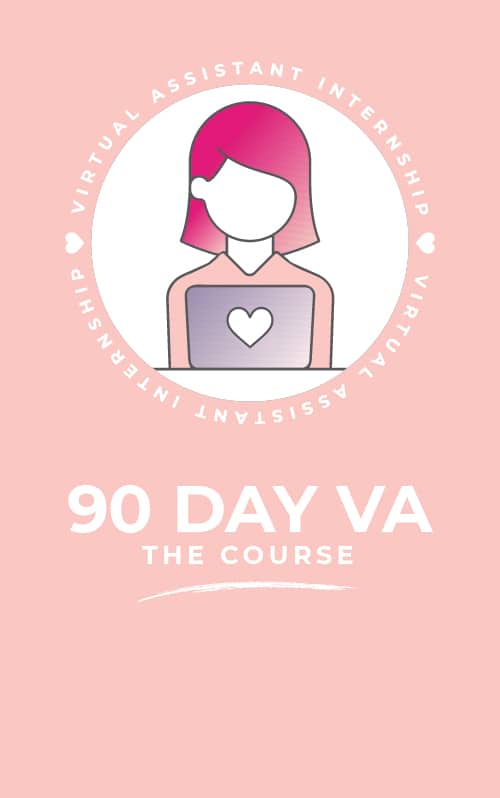

1 thought on “The Complete Guide to Pricing & How Much to Charge for Your Online Services”
Thank you! This was super helpful!