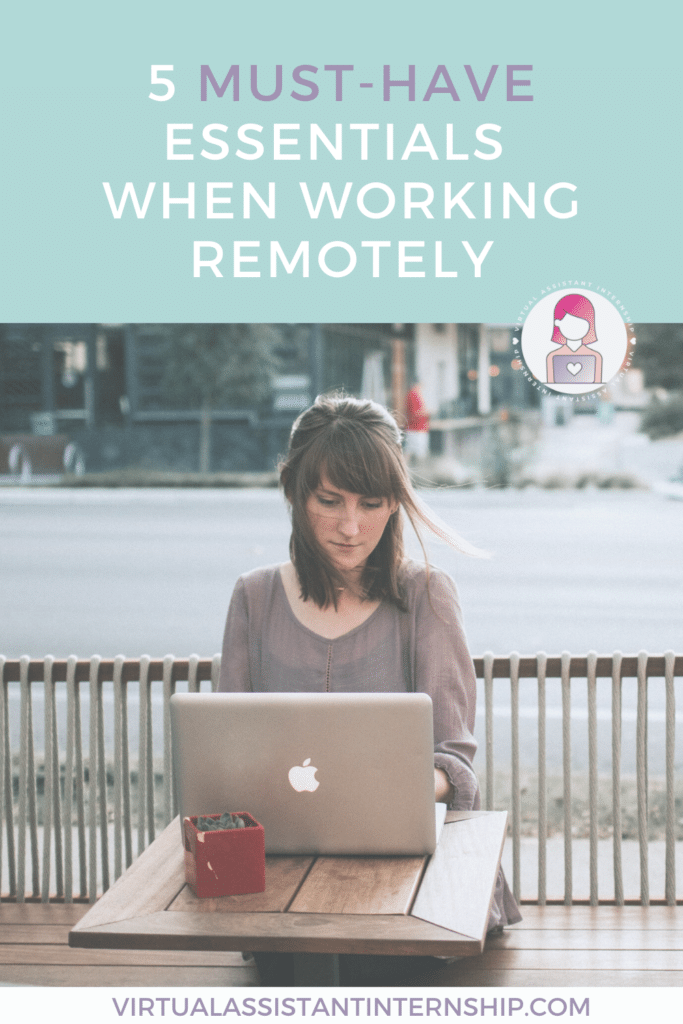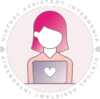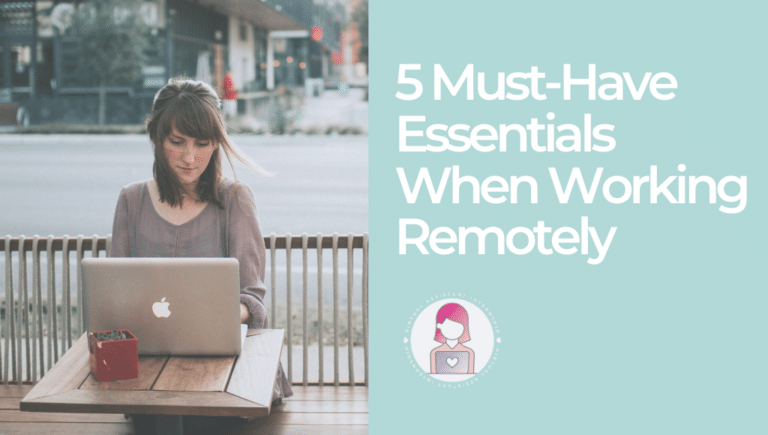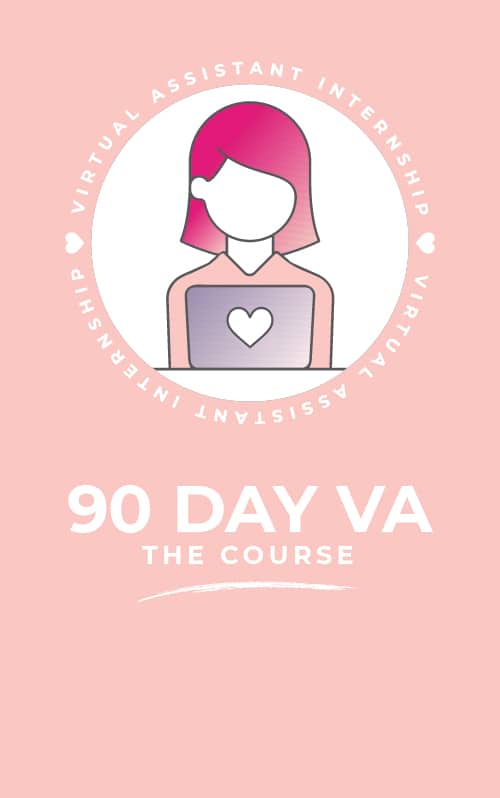Working remotely has evolved from a travel trend to a common career move. It’s a lifestyle fit for many people ranging from stay-at-home moms to world travelers and more and more people are starting to realize that. There’s no better time than the present to make the switch if you’re looking to leave your corporate job. Pandemic or not, the answer remains the same – you CAN make your work from home dream a reality.
As someone who has been working online for the last 7 years, I’ve come to learn what tech equipment and software programs are essential for working remotely. So, grab your laptop, and let’s get started.
Here are 5 must-have essentials to get you going:

1. Task Management Tool
Working from home requires discipline and a great way to get you on the right track is to have your organization down pat. Keeping yourself organized and on top of your daily tasks is essential if you want to thrive in the work-from-home lifestyle. It can be difficult to stay motivated if you’re not a natural self-starter, so having a digital planner (or physical planner) of tasks and when their deadlines are is important for success.
Some common ones are:
- Asana
- Trello
- Monday
- Slack
Asana, Trello, and Monday are similar. You can use each for your business or add team members to join. They each have a checklist that can be checked off as each task is completed. You can assign specific instructions, due dates, schedule reoccurring tasks, and receive reminders via email.
When you start to grow your business, this can be a great way to onboard new team members or clients.
Slack is meant to take the place of email. Think of it as the DM’s of email. It’s an easier way to communicate with your team without having to worry about missing that important message that was hidden by the hundreds of other emails you receive in one day.

2. Google Drive
Google Drive allows you to sync your files once you connect to wifi. But that’s only one of the many features it has to offer. The drive also has collaboration capabilities where you can select a file or folder and share it with clients, team members, etc. You also can specify user permissions to view, edit, or comment.
The drive is also a great place to send large attachments via email. You can easily link to a file or document in Google Drive with a simple click of a button. No more searching the depths of your computer just to find the file you wanted to attach. You can also hyperlink to a file or folder in the drive through your email.
Some other great features include using templates, voice typing, and automatic saving. You really can’t go wrong with Google Drive!

3. WiFi Hotspot
For someone who works from home – wifi, in general, is important, but if you’re a traveler or you find yourself having to take your work with you for whatever reason, a wifi hotspot should be a must-have.
NOTE – Although internet connections are readily available in many places around the world, you can never be sure when the connection will drop or stop working altogether so it’s best to have a back-up.
Even when you don’t think you’ll need it.
Some hotspots to consider:
The way it works is the hotspot device uses networks from signal towers to send wifi coverage to you. Each hotspot listed above needs to be charged but can provide between 6 to 16 hours worth of wifi on the move. Can I get an amen to that?!
If you’re constantly on the road it will be a better investment for you to purchase a device, but if you need it every so often or just want to test it out – consider renting one.
Always be prepared wherever you go and learn not to rely on any wifi connection.

4. External Hard Drive
Back up everything with an external hard drive! I cannot stress this enough. There’s no other gut-wrenching feeling than when you lose all of your hard work, files, and spreadsheets because your computer crashed or was stolen. Be one step ahead and consistently back up your work.
Expect the unexpected.
Tip – When you’re on the road, keep your external hard drive separate from your laptop in the event that your bag or computer is stolen.
Some good external hard drives to consider are:
They’re a bit pricey but worth the investment. Fingers crossed you never find yourself in a situation where your computer crashes or is stolen. But if you invest in an external hard drive, you’ll thank yourself later for spending that extra cash and being prepared.

5. Power Bank
This goes without saying – a power bank is another must-have essential when working remotely. Whether it’s for your phone or your computer, you should always carry a power bank because you never know when it will come in handy. When you begin to make your income online, avoid any risk of losing power by investing in a power bank.
There are several types and sizes of portable chargers but I’d recommend one that carries enough juice to keep things charged on an overnight trip if you’re heading anywhere without power.
A popular one that has worked extremely well is Anker power bank. It will help keep your camera, computer, phone, and other electronics charged.
Let’s Wrap It Up
These are just a few must-have essentials when working remotely. It’s important to stay organized along the way and to make sure you’re one step ahead if anything goes wrong.
Some other great essentials to have include headphones, coworking/community memberships, and some solid insurance.
If you’re ready to step into the work from home lifestyle – check out my FREE class. I teach you everything you need to start your virtual career. If you’d like to connect with like-minded individuals, check out my Facebook Community and share some essentials you think others could benefit from while working from anywhere.