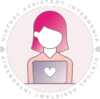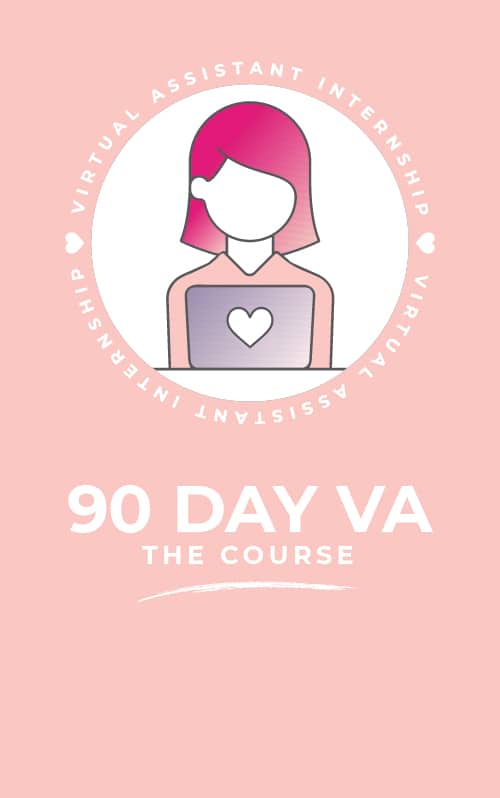Being a virtual assistant is getting more and more popular by the day. It is often the convenience, flexibility, and independence that everyone craves.
Companies are looking for a reliable, hard-working, and ambitious VA, and it is getting competitive! But that does NOT mean you can’t create your own space in the online community.
Virtual assistants can offer as many or as few services as they’d like, but when you know what skills are in high demand, the easier it is to build on those skills and find potential clients.
And graphic design is one of them!
It’s one of the most marketable skills that online businesses are looking for. The Internet is overflowing with ads about online courses in general, and many times, it is hard to choose the right one for YOU.
When you invest your hard-earned money (even just a small amount), we want to make sure you invest well, and I bet you do, too! This blog will give you an overview and help you choose the right online resource for enhancing your graphic design skills.
If you are interested in working with graphic design or want to niche down, just keep reading.
Whether you want to offer your clients new ‘hot’ skills all the time or just improve your already existing skills, you are in the right place. You take the first step by choosing what is right for YOU!
Here are 8 of the best online resources to help you uplevel or graphic design skills!

1. Creativelive.com
This website mainly focuses on art as photography, video, music, and animation but you can find around 60 classes that will teach you everything you need to know about graphic design.
The price for one graphic design class varies between free and $50, so you have a few options to choose from. If you want to check out what all Creativelive has to offer, you can sign up for the Creator Pass and get access to more than 1,500 classes.
If your day is super busy and you feel like you don’t have time for months-long online classes, you will love Creativelive.
You can try their ‘Fast Class,’ in which you can consume 10+ hours’ content in about 60 minutes. It is an edited version with the most important highlights, techniques, and insights.
If you’re lucky, your class could be taught by a famous filmmaker, actor, or entrepreneur.
2. Kelbyone.com
Here, you can brush up on some of your photo editing skills. Kelbyone focuses on niche topics like illustration and animation but most importantly on photography.
There’s a high focus on software programs like Photoshop, Lightroom, and InDesign (which are great to know as a graphic designer). And you can find very specific and detailed courses on digital photography, travel, landscape, weddings, or motion.
You can become a community member for only $9.99 per month and get access to all the classes. With an annual plan, you can save up to $40.
The highlight of Kelbyone is that the classes are designed and taught by award-winning, expert photographers.
3. Lynda.com or Linkedin.com/learning
Lynda.com was and still is one of the oldest video training platforms aged almost 25 years. Lately, it merged with the LinkedIn platform, and now 100% of Lynda’s courses and instructors have moved to LinkedIn Learning.
You can learn about graphic design, how to get started, what programs to use, and how to sell your services with over 11-thousand video tutorials!
You can start with a free month, or if you are a LinkedIn Premium member, you can access all the courses for free. After that, it is less than $20 per month!
You will learn from industry experts and professionals. You can choose one specific course or pick a learning path that will guide you through loads of videos and help you achieve your desired goal.
You can easily advance your career here and get your certification.

4. Skillshare.com
Skillshare platform is focused more on the artsy side of things. You will find many courses in the categories of photo, film, animation, design, illustration, or writing.
However, you can also find some business or lifestyle classes available. Your teachers will be industry experts, icons, and the best at what they do!
There are a crazy number of free classes available in all the categories, but you have an option to buy the premium for $15 per month or $99 per year.
The cool feature is that you can pause your subscription and not be charged at any point in time. New members get the first two months of Skillshare Premium for free!
Get ready to explore your creativity!
5. Classcentral.com
In Classcentral, you can discover thousands of classes for free from top universities like MIT, Harvard, or Stanford. To enhance your graphic design skills, you can currently choose from just over 40 courses.
This platform connects with multiple other platforms, such as Coursera, EMERITUS, Udacity, or Kadenze, which makes the coverage of topics extremely wide.
Prices vary from $39 to $79 per course, but you can sign up and try it for free.
6. Udemy.com
Udemy is one of the most popular platforms for online learning. Just a year ago, they offered approximately 50-thousand online courses.
Right now, there are 10-thousand courses focused on graphic design. However, there are more than 130-thousand available classes in total!
Some of the other top categories are:
- Marketing
- Photography
- Business
- Design
- Music
and more!
You can also uplevel your skills with digital drawing, painting, editing, or Adobe apps such as Photoshop and Illustrator.

7. Adobe Creative Cloud
If you pay for the Creative Cloud membership (monthly or annually), you can immediately access everything on this platform.
You can start with easy lessons on editing small things in photos via Photoshop or Lightroom. You can also learn to layout your catalog in InDesign, move to animation and use AfterEffects, you can create your portfolio in Illustrator. The options are endless.
Of course, you don’t need to buy the entire Creative Suite if you don’t need it. Purchasing individual programs is also an option.
If you are overwhelmed and don’t know where to start, try googling ‘Photoshop for beginners’ or search for ‘how-to’ videos on YouTube.
8. Envato Elements
With your Envato Elements subscription, you can find thousands of digital assets to boost your graphic design game.
This website presents multiple platforms in one – Envato Elements, Envato Market, Envato Studio, or Envato Tuts+ (and much more). Join a community of more than 200-thousand people!
Leave the best for last? Maybe!
EnvatoTuts+ is an addition to this website and is different from the others because it’s a community-based platform where you can get help on the forums or discuss your progress.
Not only does this platform provide almost 30-thousand tutorials and more than a thousand courses, but you also get access to design books, educational blogs, and job boards for finding work.
You can even purchase logos, graphics, fonts, and more!
Individual courses cost from $9 and upwards. But if you’re planning on taking multiple courses, you can subscribe for unlimited downloads from just $16.50 a month.
You get access to more than 780-thousand fonts, logos, icons, add-ons, vectors, and presentations. This can take your work to another level and help you discover your style!
BONUS POINT – Canva
I bet some of you have already heard of Canva, but let’s mention it anyway and give this little guy some well-deserved credit. It is one of the most user-friendly and comprehensive platforms for light graphic design.
There are hundreds of pre-existing presets and templates to create everything you need – a CV, social media posts, logos, booklets, banners, and more!
The best part is you can use it for FREE!
If you would like to take it to the next level, you can sign up for Canva Pro.
Canva Pro is priced at $12.95 per team member per month. If you pay annually, it reduces the price to $9.95 per month.
Even though this platform is very easy to navigate, you can search YouTube to get started or to solve any problems that you might run into. On top of that, Canva has a free course to take you through the journey.

Start learning and boost your skills with any of these fantastic resources. So many options are just a click away!
Many times, you can find a sweet discount code or sale on these websites too!
On most of these websites, you’ll find testimonials from users who were in your position just a short time ago. Now, they are accomplishing great things, and it all started by taking one of these courses.
Whether you are artistic or not, it doesn’t matter – the most important thing is that you are curious enough.
Trust me, we all still worry and overthink, no matter if you are just starting or are already a successful VA.
I am sure you sometimes have a bad day or just feel like the whole world is against you. But it is all about mindset! If this is something you struggle with, here are six ways to help you overcome it.
If you need a little push to start working online or a community to lean on, sign up for 90 Day VA! You’ll get access to our members-only Facebook group and learn the most in-demand skills for virtual assistants (including how to use Canva to create cool graphics!)
Not ready to invest in a course yet? Check out my free class on how you can get started as a virtual assistant!

In 90 Day VA, Esther teaches her students how to research and repurpose current content into blogs for the VAI website. Zuzana is the student we’ve chosen this week to feature what she’s learned in the course. Get to know her:

Zuzana is an aspiring virtual assistant with a background in Marketing.
She’s a member of 90 Day VA and assists with everything from copywriting, content repurposing, social media, digital marketing, graphic design, project management, and more.
She loves traveling and art and is passionate about music, writing, or photography.