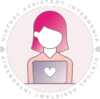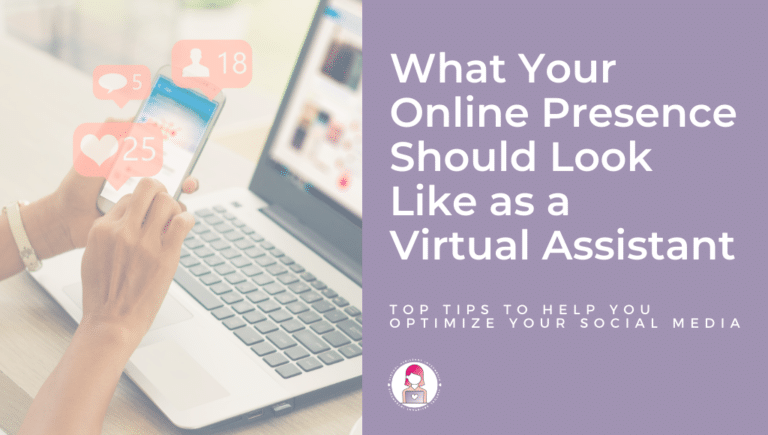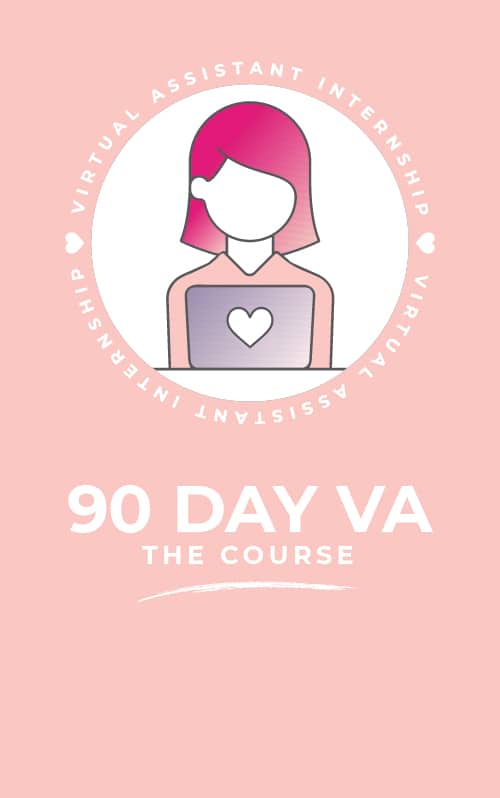You’ve just put the final touches on your remote resume and are finally ready to start applying for remote jobs.
Sure, it’s all online, but no one’s looking at your social media accounts. They’re just going to look at your resume.
You can continue to post whatever you like, and your new employer will never see it, right?
WRONG.
In today’s digital age, potential clients check you out on Facebook, Instagram, and LinkedIn. It’s honestly just as important as that resume you spent so much time and effort on.
Don’t worry, though! With these tips, we’ll get your online presence to work for you, so your client knows they’ve got the right person for the job.
Here’s a little breakdown of each social media platform, so you know what your online presence should look like as a virtual assistant and how to optimize each social media platform.

If you think you need to get out there and create a super fancy website so people can hire you, not so fast.
The first step is even easier than that: optimize your personal Facebook page.
Is your profile picture blurry, cropped, or a selfie? You need to update it.
I don’t mean you need to get out there, spend a bunch of money, and hire a professional photographer for a headshot. It’s not necessary.
Instead, go outside or somewhere with lots of natural sunlight and ask a friend to help. You can even use a stack of books to get the right angle.
Take a few pictures in different poses, choose the best one to upload as your new profile pic, and Wham! Bam! Boom! You’re done.
Your profile picture, header, intro, and top six photos should be public. Just like your resume, it’s important information that people need to know.
Infuse your personality into your intro as well, but be concise and to the point. Be sure to list what it is that you do or specialize in.
The reality is that you’re going to connect with people working in the online business world at some point via Facebook. And whether you are Facebook friends or an admin for a client – the moral of the story here is that you will connect with other online workers on social media. So, you want your social media to be presentable.
Many of my students ignore this advice, but what they don’t realize is that your online work and what you do are intertwined in who you are.
Sharing facts and small details about you as a military wife, mom, or traveler are what companies, potential clients, and online businesses want to know about you.
The truth is – building a connection is everything when you work with people, but especially when you work online.
Because many virtual assistants work remotely, and some live in different countries than their clients, it’s rare that they ever really get to meet each other face to face. Sharing tidbits about who you are as a person is extremely important for current and potential clients to connect with you.
You’ll also end up using your personal page to join specific Facebook groups – a networking gold mine!
Whatever you do, do not create a second Facebook profile. Facebook WILL mark it as spam and take it down. Clean up your personal page, and you’re good to go!

Facebook Business Page
If you don’t have a website to link to in your intro section, don’t stress! It’s time to set up a Facebook Business Page.
You can use the same image from your personal page for the profile or use a new one.
For your cover photo, use an on-brand image. Make sure it represents you and who you want to work for – like food or travel bloggers, business coaches, yogis, authors, etc.
Don’t forget to optimize it, as well. Once you choose an image, upload it to Canva and add text advertising the top three services you offer. Make sure the font is centered and pretty small. Otherwise, it’ll get cut off in the mobile view.
It can be something as simple as ” [your name] Virtual Services” or “[your name] Virtual Assistant.”
Note – be sure to check the Facebook cover dimensions to fit your information without being cut off. Google is your friend.
In your “About Me” section, let business owners know how you can help them! They don’t care that you’re from Nantucket and like strawberry smoothies. This section is the place to tell them about the stunning graphic designs you create.
Another super cool thing you can do is add a “Services” tab with the prices listed and a short description of each service you offer. You can also create custom, on-brand images in Canva, so your page looks chic and professional.
On the initial cover page, there is the ability to add a button. There are a few different options, so make sure it reads “Book Now” and link it to your calendar so future clients can book a consultation call with you.
I recommend a free service called Calendly – it connects to your Google calendar and lets clients see when you are free (in their time zone)!
To get ratings and reviews from clients, you’ll need to add a real physical address. You can always delete this from the page later, but Facebook needs you first to verify a brick and mortar location.
Facebook is where you can make long-lasting relationships. Maybe someone doesn’t book you for work straight away, but if they follow or friend-request you, chances are they could refer you to clients when they see a post from you on their timeline.
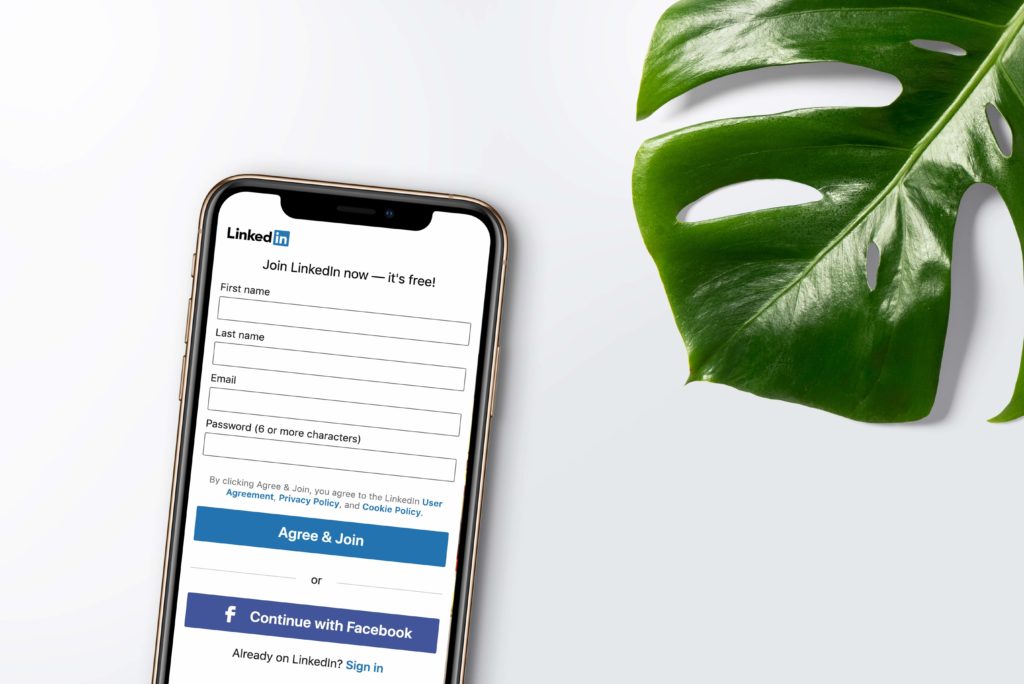
While you should also optimize your LinkedIn profile unless you’re looking for more corporate connections, you don’t need to update it regularly. Most of your contacts will be through Facebook anyway.
You can link to your Facebook Business Page in your profile and use the header to list some of the services you offer or describe who you are as a professional.
Again, you’ll need nice images for your profile and your header. If you used the text under your name to describe yourself, make sure the services you offer are both in your header image and your “About Me.”
Unlike LinkedIn, once you create an Instagram account, you want to stay as active as possible. Maybe you only post 2-3 times a week. That’s totally fine. But post stories about the latest project you’re working on or something else related to you as a virtual assistant.
People LOVE to know what’s going on behind-the-scenes and Instagram stories give your audience a sneak-peek into who you are and the way you work.
Maybe your first few posts are just of your portfolio. This is great, but make sure the images are nice and clean and made to fit precisely on this platform.
When in doubt, Google the dimensions and resize accordingly so nothing is cut off or pixelated.
Website
Finally, the question you’ve been dying to know the answer to, “Do I need a website? Can I be taken seriously as a professional without one?”
You should know that I ran my business for 3 YEARS without one, and so can you!
Of course, if you want to create one, you absolutely can.
Wix, Weebly, or WordPress are great options, but you’ll have to buy your domain name. No one wants to see Wix operates your website in some large, tacky banner at the bottom of your page.
If you’re starting out and aren’t ready to take that step yet, don’t worry. You don’t need a fancy website to get started working online.

The best thing to do when you’re getting ready to fix up your social media or optimize your online presence is to get started. It can seem overwhelming when you’re trying to fix them all up simultaneously but set aside some time in your day to work on it at your own pace.
There’s no rush!
It is important to have social media profiles as someone who works online. This is why I cover exactly what you need to know, how to create your business page, and ways to optimize your profile in my course, 90 Day VA. I also provide a few examples that you can use for reference!
If you’re still on the fence about it all and not sure if virtual assisting right for you – check out my FREE masterclass for more information.
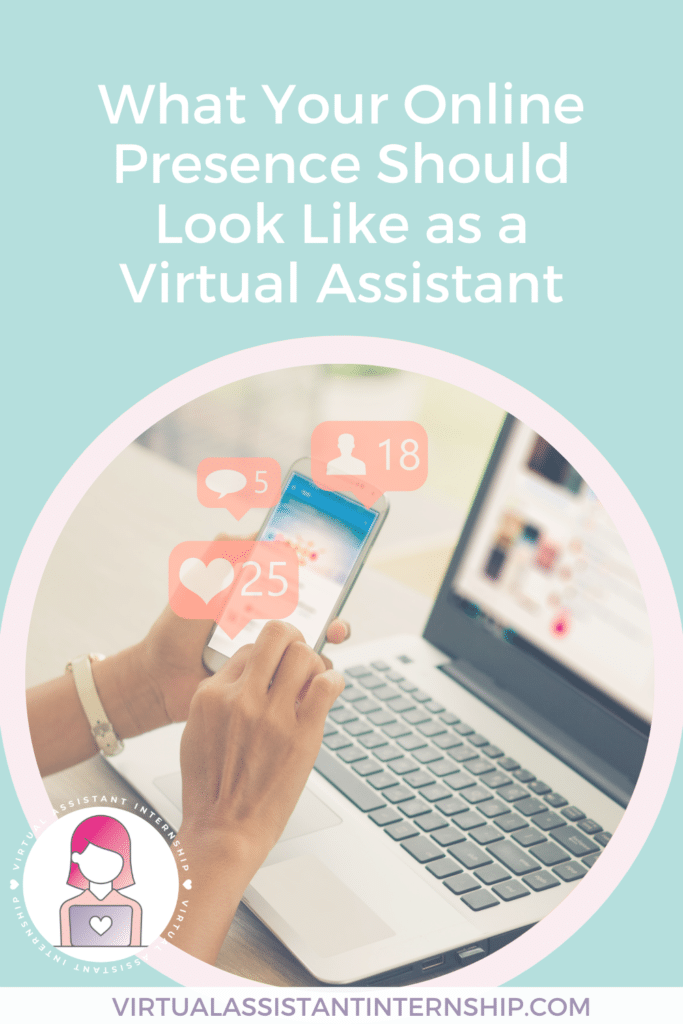

Gabrielle Lavatai is a virtual assistant here to help support creative clients. When she’s not helping clients with their graphic design needs, she loves to tend to her little urban jungle, paint, and has recently taken up boxing.
She’s a member of 90 Day VA and assists with everything from admin duties to video editing. To see all the services she offers and how she can help you, check out her website here.