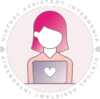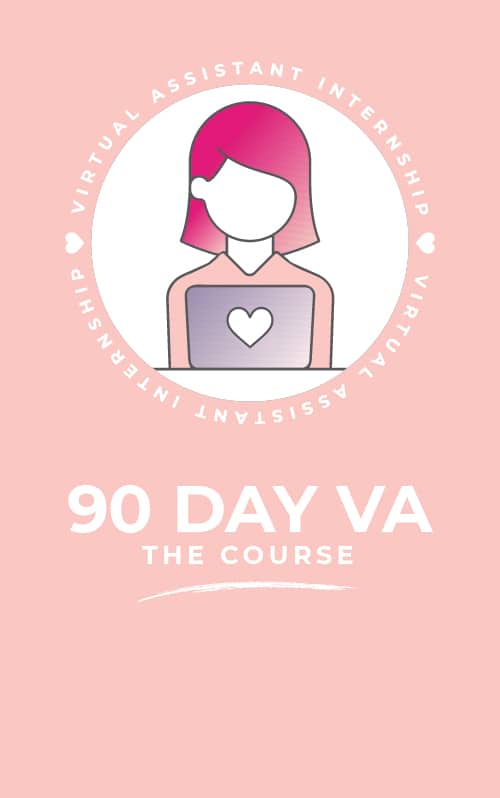A common question I get a lot from people is how much it costs to get started as a virtual assistant. So I thought today would be the perfect opportunity to give you some more insight into some of the startup costs you’ll need to consider when you begin your VA journey.
Now, it’s important to remember that everyone’s situation is different. Depending on your needs, your family’s needs, your puppy’s needs (where are my puppy lovers at?), these are all things you need to keep in mind when starting up.
Knowing what you need to get started is also what will determine how much you charge and, ultimately, what you can or can’t afford.
It’s also important to note that there are a TON of FREE options available too, so don’t think you need to bite the bullet just yet and pay for all the apps and systems.
By now, you may already have some idea of what all a virtual assistant can do, but if you don’t – I am so glad you’re here, and I hope you’re ready to be blown away by the possibilities that are out there for you.
So, here are some startup costs to consider when you become a virtual assistant.

What You’ll Need
Computer
First things, first, you’ll need a computer. It’s hard to say exactly how much this will cost because there are SO many different options out there. Not to mention the price range can vary by a lot! Personally, I started with a Macbook Pro.
You can start with ANY computer, though, so don’t pressure yourself to get out there and buy a Mac or the fanciest thing you can find. It’s not necessary.
Get what works best for you and your lifestyle. If you want to travel more and work from anywhere in the world, a laptop is the way to go. However, if you’re more likely to work from one place, then a desktop might work better for you. Bonus! You can write off a new computer as a business expense!
Then again, you may already have a computer and not have to worry about splurging at all! Especially if a new computer is going to cost you an arm and a leg.
Total Investment = $0 – $3500 USD (one-time fee)
Online Education
If you’re just getting started as a virtual assistant, it can be hard to get in there and start. You’re thinking things like, “where do I even begin?”
Joining an online course is a great way to learn more about what it is that you want to do and connect with others doing the same thing. Some things you’ll learn are:
- What you need to get started
- Building the right skills
- What services you can offer
- Learning how to put together your online resume, media kit, or portfolio
- Getting set up legally
…and more!
Investing in your education with an online course like 90 Day VA is part of the startup costs. For my course specifically, you can pay a one-time fee of $997, or you can do a monthly payment plan of $167.
Like any other course, you get what you put into it. Are you doing the homework? Are you helping others? Are you connecting with other students in the community? All of these questions help guide you towards a path for success.
If you need some extra convincing, check out what some of my students are saying!
Total Investment = $997 USD (one-time fee)

Software Programs
In 90 Day VA, I cover a handful of different software programs you can use when starting your business. But here are some must-haves:
Accounting
This is extremely important because having your finances in order from the beginning will save you SO MUCH time later. And come tax season, your future self will thank you for being so organized.
Of course, I learned this later in my business, so I’m telling you now to help save you that time and energy because IT.WAS.NOT.EASY. Keeping track of your business expenses and invoices is one of the first things you should have in order.
I recommend using a program called Freshbooks to help you get started. It’s a program with some amazing features and is super simple to use! This is a great option for you if you’re still new to the VA world and have less than 5 clients at a time.
You can send unlimited invoices, track unlimited expenses, get paid with credit cards and bank transfers, and even access all of your information from their mobile app! All for the monthly price of $19.00!
The best part is that you can try it out for free with their free trial, and you can cancel at any time.
Total Investment = $228 USD (annually)
Project Management Systems
Like everything else, there are many different project management systems to use – but why would you need one? I’ll tell you!
As you start your VA journey, you’ll quickly learn how important it is to be organized from the get-go. Especially when you’re trying to keep track of multiple clients, projects, and tasks all at the same time.
Hellooooo overwhelm! Am I right?
This is why I highly recommend you familiarize yourself with project management systems because more than likely, your clients are using them too. This also makes it so much easier for you during the onboarding process as you learn your clients’ systems and processes.
For my team and I, we use a system called Asana. There are others out there that are very similar and offer the same features as Trello, Basecamp, and Monday.
In Asana, I keep track of both business and personal tasks. I can assign my team-specific projects and have them recur each week. I’m also able to communicate with my team this way, which is essential when you all work remotely.
The best part is that you can use Asana for free! Of course, if you want to get fancy and invest in some of the other features available – you can do that too, with a price, of course.
Total Investment – $0 USD (amazing!)
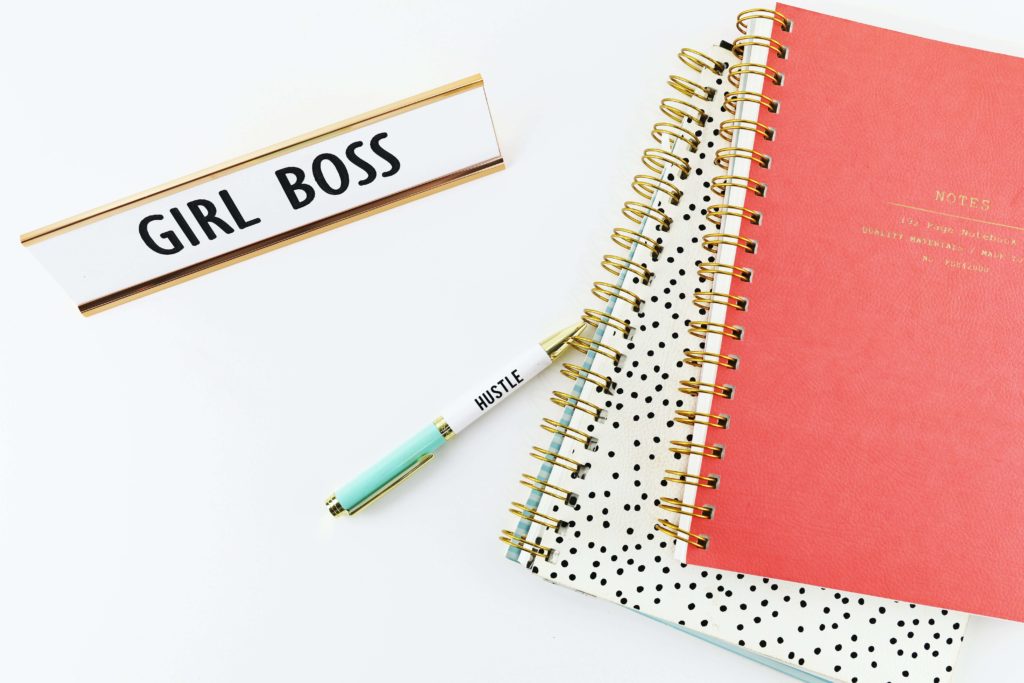
Contracts
What’s so great about 90 Day VA is we give you everything you possibly need to get started as a VA, and this includes a contract template! How to legally set up your online career is just as important as building your skills and portfolio samples.
When it comes to sending and receiving contracts, one software program you can use is Dropbox Sign. It allows you to sign and send a document to your clients or request a person’s signature – all online without printing the document itself. They have different packages with the least expensive being $20/month.
There are other programs to use like Adobe eSign, but again it’s a personal preference. If you really wanted to, you could create your own contracts and manually send out each one and keep track of it that way.
Total Investment – $240 USD (annually)
All-In-One Software Program
For more of an all-in-one program, I recommend using Honeybook. It’s a client management software that allows you to keep track of your calendar, invoices, contracts, client projects, meetings, and more – all in one place!
Using this program also allows you to automate your workflows, which takes you out of the picture, and send out your contracts and invoices automatically. A massive time-saver!
And if you use code: VAI – you’ll pay $1/month for 8 months total. Not kidding! So, if you’re someone who likes to have everything all in one place – I definitely suggest checking this out!
Total Investment = $8 USD (8 months)

If you’re thinking, “I can do some of this myself, for free!” – that’s true, but sometimes spending a little extra cash on systems to help make your work life easier is definitely worth the price. At some point in your business, you will have to spend money to make money. And that’s just the reality of running a business.
It’s all trial and error when you are your own boss, and you learn tips and tricks from others along the way. But ultimately, find what works best for you and your budget.
The things listed above are only some of the main things you need to get started. But I cover everything else in my signature program, 90 Day VA.
The doors are currently open for enrollment, but not for long!