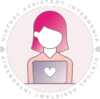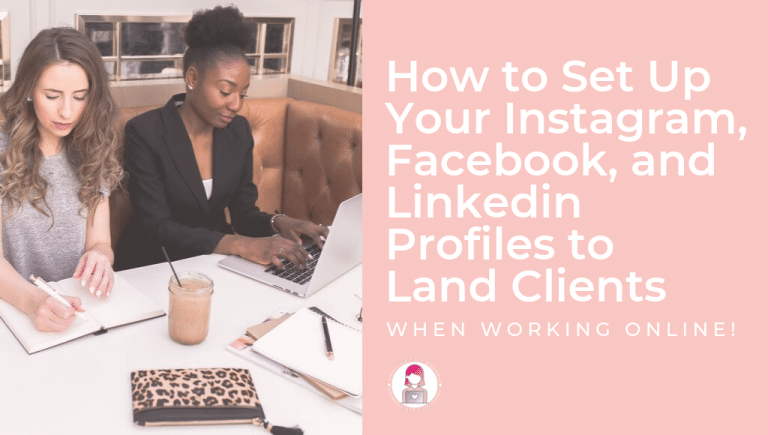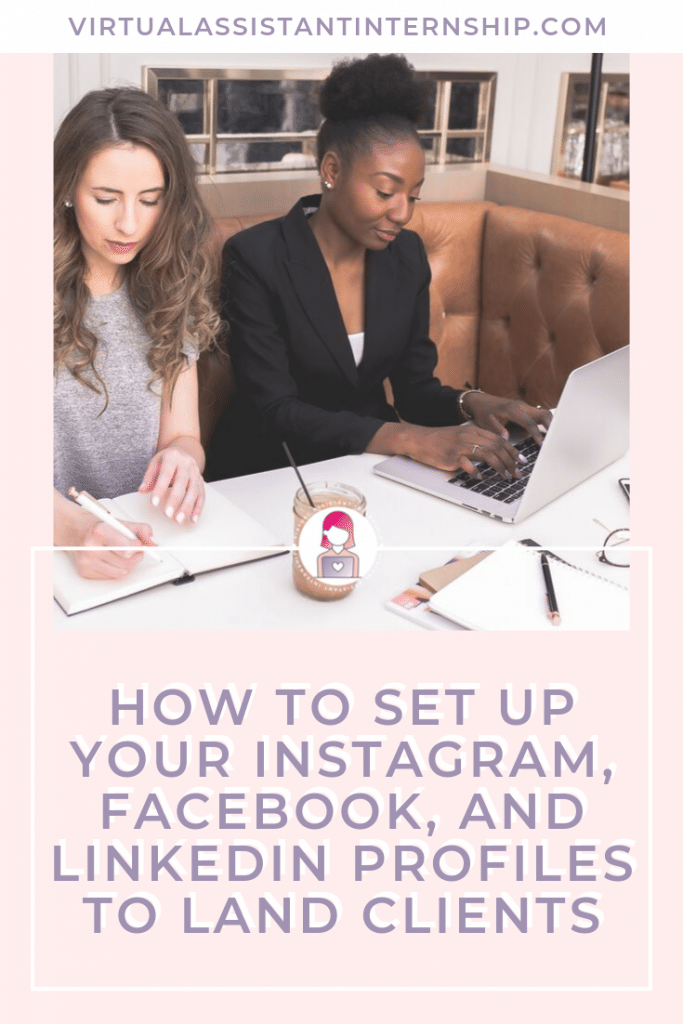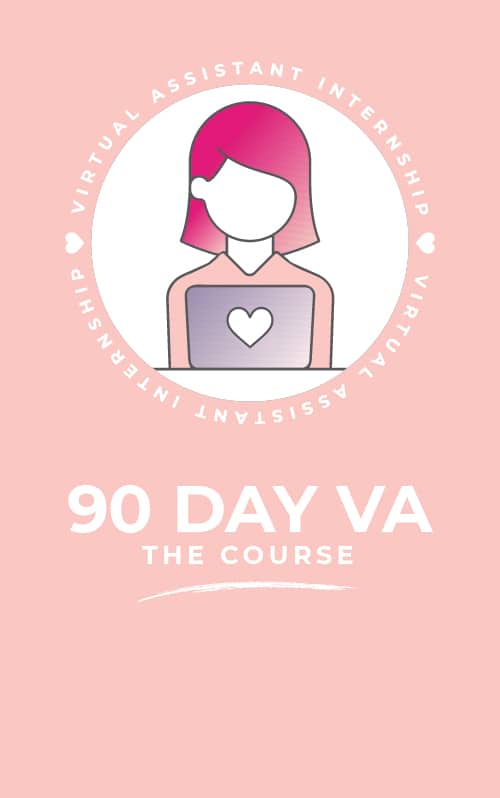I get it, I get it. You want to start your online career ASAP, but you aren’t quite sure how to put yourself out there?
- How do you tell people you’re officially open for business?
- How do people find you?
- How do you share what your services are with potential clients?
Not to worry, I’ve got you!
In this blog post, I’m going to share my hottest tips on how you should be building up your online presence to land clients.
Because the digital world is so vast and versatile, we have to be a little more vigilant in setting up the RIGHT profiles in the RIGHT way so that the RIGHT clients can find us and find out what we do easily!
Curious about working from home but not sure how to start?
I’ve got a FREE class that walks through ALL the basics of working from home plus comes with a fun, free bonus!
You may be thinking, ‘Oh, for remote jobs, I probably just need to spruce up my resume and that’s it’.
Nope!
No, ma’am, it’s 2019 and I’m telling you, with only a resume, you won’t get anywhere. Don’t even think about applying to any jobs before you sort out your social media presence.
We live in a modern world, where employers & clients, ESPECIALLY those who are looking for remote workers, will definitely check you out online. Your social media platforms are now a part of your resume, and I’m going to show you how to make the best out of it.
So without further ado, here are the 3 main social profiles we recommend setting up as well as the key components of EACH profile to set up!
Your Facebook PERSONAL Page
Before digging in, let’s clear something up: You SHOULD NOT get a second Facebook Personal Profile.
This will just confuse your friends and family, and you might even get kicked off of Facebook for setting up a duplicate account, no joke. We don’t want that, so toss this idea out the window!
You don’t have to set your whole Facebook profile to be viewable by the public but there are certain things you need to make visible & appealing for your potential clients.
These include:
1. Profile picture
Make sure it’s not a selfie, and that it wasn’t taken in a dark place. Also, PLEASE don’t use the ‘best ever wedding picture of me and my hubby’ that you had to cut the poor guy off from – it just doesn’t look professional.
All you need need is a clear background, some natural sunlight and a smile!
This will take you maximum 5 minutes to set up and do. Use the self-timer on your phone or ask someone to take a few quick photos of you.
And voilà, you’re looking at your awesome, new profile picture!
2. About Info (on the left side of your Personal Profile)
Update your bio, your work experience, your top 5 pictures, location, etc. And then… you need to set all this information to the PUBLIC.
I know it sounds scary, but TRUST ME, you want to look legit for your clients and this is a great way to show a bit of yourself, who you are, where you’re from.
A complete profile looks a lot more legit and gives clients information that they can now use to have a call with you or even book you!
Your Facebook BUSINESS Page
Now that you’re done with your personal profile, we can move onto the next step. You will need a Business Page that will function like your website.
1. Ratings & Reviews
To show your clients that you are a legit business, you want to add ratings & reviews.
Reach out to old clients, co-workers or employers to write you a quick review, and continue to gather these ratings as you build up your online business!
Ratings and reviews are a great form of ‘social proof’ which allows others to see ‘Ah, she knows what she’s doing! Others love her, so I will surely love her, too!’
Catch my drift?
Note: Before you’re able to set this function up, Facebook will ask for your physical location so you need to set it up in order to enable this function. If you want to delete your address afterwards, that’s okay, the function will stay there!
2. Pictures
Don’t overthink this! You can use the same profile picture from your personal page.
Regarding the cover photo, it’s a good place to represent yourself for your audience in your niche, so you can put in a nice background, you can add text to it with your name, your services, etc.
HOT TIP: Make sure the text is in the middle as the mobile view won’t optimize the cover photo, the sides will be cut off!
Here’s a little guide you can use!
3. Page Button
This is the action button on your business page, and the best option you can pick is ‘Book Now’. There are other options like ‘Send Message’ or ‘ Learn More’, but the ‘Book Now’ button is the best in our opinion. It can actually save so much time for both you and your potential clients.
Picture this: a client goes on your Facebook page, like what they see, and want to get an appointment with you to chat next steps.
Option 1: They could text you and discuss the details OR
Option 2: They can simply book an appointment directly through your ‘Book Now’ button, and it’s all done!
I’d suggest linking your ‘Book Now’ button to Calendly, a free and super easy appointment scheduling tool that can also be linked to your Google Calendar & your phone, so everything stays in one place!
4. Business Name & Services & About Info
Again, do not overthink this!
If you have anything in mind, use that. If not, just type in your name plus VA or something similar.
Eg.: Esther Virtual Services or Esther Inman VA.
Don’t let this tiny thing hold you back from getting started. Your business name doesn’t matter as much as you think – keep it simple and you’re golden!
On your Facebook page, there is an option to have a subpage for listing out your services. Even if you’re not completely sure what you’re most interested in yet, pick the top 3 and put them down.
Ex. Copywriting, Content Creation, Calendar Management, Social Media Management, Email management, etc.
Cool thing is that you can even add little pictures next to them. If you want to do that, Canva is your best friend!
Make sure that your bio is not the same as your personal one and focuses on your clients and not your personal stuff.
‘Hey, I’m Daisy, I’m a mother of 4 and blah blah blah…’ This is not right for your Facebook business page!
This is not what your clients are looking for. If they want to know more personal things about you, they will go on your personal page.
Focus on what you do and how you can help the client. If you really want to mention some personal info (it’s related to your niche or something), you can say it at the end in a few words.
Once you have both sites ready, you can go back to your personal profile and update your current work …
*drum roll*
To be linked to your business page! Magic!
And believe me: if a client sees all your profiles up to date and linked up properly, they will think ‘Oh yeah, she knows what she’s doing’.
Your LinkedIn Profile
Now, let’s move on. You will also need to optimize your Linkedin profile, but this platform is more relevant for you if you’re looking for corporate gigs.
You can choose the same photo from Facebook, same cover photo, but just make sure you make it Linkedin compatible (use Canva! They have all the dimensions sorted for you).
Again, your bio should talk about what you can do for your clients, what your niche is, and what your skills are. You can choose to be Self-Employed OR you can do the same as you did on Facebook and build up your LinkedIn Business Profile to link to your Personal Profile.
Personally, I find Facebook the best platform for remote workers to network but if you’re after a corporate job, you might as well do some on Linkedin, too.
Your Instagram
Instagram is only *really* important if you’re offering IG services; otherwise, you don’t really have to create one.
However, if you decide to have one anyway, make sure you don’t just create one and leave it. You will need to stay active on it: 2-3 posts a week, a couple of Instagram Stories, no biggie.
And don’t worry about not having thousands of followers. Your service is growing accounts FOR clients, not for yourself; it’s your choice what you’re doing with your own IG.
If you want to use it as a portfolio item to show clients, “Look! Here are some posts I can do for you,” that’s great! But not absolutely necessary if you have other samples in your portfolio kit.
I used to use Instagram as a lead generation tool for potential clients, and I didn’t have a crazy amount of followers – it was totally okay!
Your Website
Now, the big dilemma – do I need a website or not?
I’ll help you with this one: NO, you don’t need one!
Facebook is more than enough at this point. You can network, you can show off a bit of yourself, your business, clients can contact you, and book an appointment.
If you decide to post testimonials and samples on your Facebook business page, they can even see that. This is all a potential client needs. End of story.
If you really feel like you want a website now or later on, you can use WordPress, Wix, Weebly or Squarespace to make a simple one using their templates, but if you go with the free versions of some of these tools, you may have ads on the bottom of your page and that may look unprofessional.
So, if you still want to do this, make sure you opt for a paid plan!
So, are you ready for this?
Alright, let’s go through again what you’ll need:
- ONE Facebook Personal Profile – with certain information set to be viewable by the public – so the client can see some basic info about you
- A Facebook Business Page – that can work as your website with your services set up and a ‘Book Now’ button
- Link the two Facebook pages so a prospective client can jump from your Personal Profile straight to the Business one
- Linkedin – A must for VAs who are looking for corporate gigs, but it’s advisable to get it done anyway
- Instagram – Optional if you’re not providing IG services specifically, BUT need to keep it up to date if you have one
- Website – Optional, it’s NOT a necessity at all
This is literally ALL YOU NEED to have a BANGING online presence, my friend, so no excuses left for why you shouldn’t start today!
If you find this article useful but you have more questions about how to get started as a Virtual Assistant, check out my FREE CLASS where I talk you through the most important steps. If you feel you are ready to take the lead in your life and join the world of remote workers, check out my 90 DAY VA program!
Our members learn how to ghost write based on the fundamentals of content repurposing taught in the 90 Day VA program, Zsofi wrote this in Esther’s voice as part of her portfolio.
Here’s more about Zsofi…

Zsofi Jarmay is a virtual sidekick here to help you explore your real potentials in order to grow your biz. She is passionate about businesses who serve a good cause. Even when she’s not helping her clients, she loves reading and finding new ways to live an environmentally friendly life. She’s a member of 90 Day VA and assists with everything from content research, repurposing to social media management and much more! To see all the services she offers and how she can help you, check out her website here.