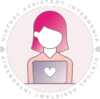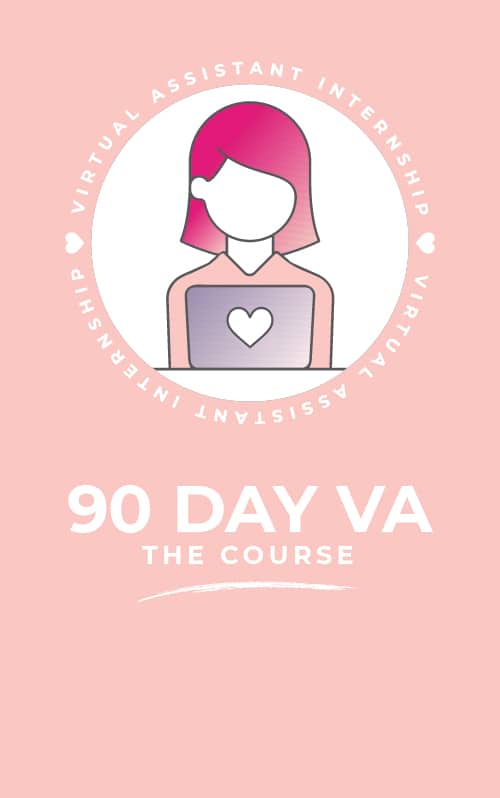Being a successful virtual assistant involves more than just having a good hustle and strong skill set. By using the finest industry-standard tools, you can elevate your professionalism and workflow. Step up your virtual assistant game by growing your network, getting organized and pushing your creativity and with these free online tools.

Google Calendar
This simple yet powerful tool is a necessity for any virtual assistant who works with deadlines while managing multiple clients (hello…all of you!). Google Calendar syncs across all devices to ensure you never forget another important client call again. Vet appointments, travel plans and team meetings, all on one user-friendly, color-coded calendar.
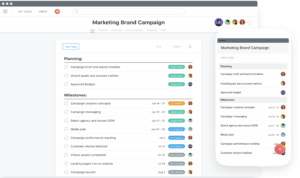
Asana
Asana is the go-to task management tool for any team size. No matter the project, Asana helps track it from start to finish. As a busy, multitasking virtual assistant, you are able to see a clean and organized list of all active projects with clear assigned deadlines. For team-based projects, team members are able to assign tasks to other members while being able to track the project’s status. There is a premium version of Asana but the free version will work well for most virtual assistant’s needs. Now go smash those deadlines!
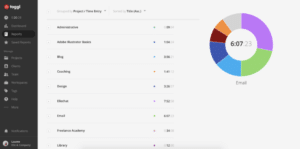
Toggl
Toggl makes tracking your time across multiple clients and projects a breeze. This hassle-free time tracking tool allows you to track time for clients that pay for services hourly. Start the timer when you begin one client’s newsletter then simply stop the timer when the project is finished or you move onto something new. The true golden ticket of Toggl is the reporting function. Toggl will break down time spent on certain clients or projects in the last day, week, month or year in a beautiful, easy to understand graph.

Skype
A well-known video and audio calling tool, Skype allows you to keep in touch with clients from all around the world. International phone calls can add up fast but Skype cuts out that expense completely. With a phone, tablet or laptop, you are able to meet with your clients through video or audio wherever there is cell data or wifi.

Canva
Canva is a free web-based graphic design tool that allows you to let your creativity flow. Blog graphics, newsletter templates, Facebook page cover photos, Pinterest graphics….all can be created using Canva. With a huge library of fonts, background images and templates, anyone can create simple graphic designs that are sure to impress clients. With several free online tutorials, Canva helps virtual assistants step up their visual design game.
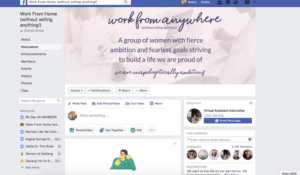
Facebook Groups
The most helpful (and free) tool a virtual assistant can be using is apart of the largest online social network: Facebook. Facebook groups are a virtual assistant’s lifeline. If you are seeking work, advice, fellow virtual assistants or skill trades…there’s a group for that. This powerful tool allows you to network with fellow virtual assistants and potential clients.
Did you know we have our own Facebook group with over 5,000 supportive and hustling virtual assistants? We offer industry advice and post legit online jobs. Join our community of unapologetically ambitious women here.